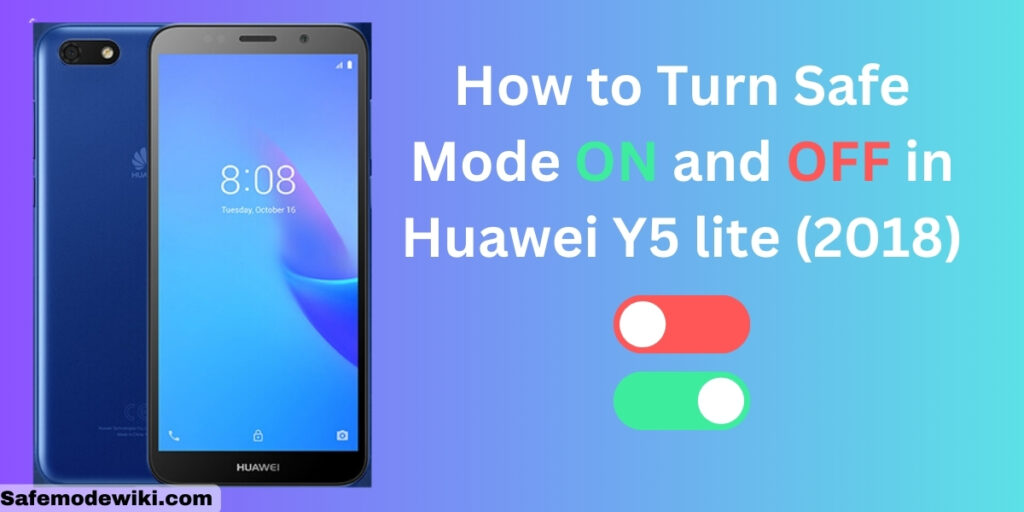
Understanding how to turn safe mode ON and OFF in Huawei Y5 lite (2018) is a crucial skill for troubleshooting software issues on your device. Safe mode allows your phone to operate without any third-party apps running, which can often be the source of problems. This article will guide you through the process of enabling and disabling this feature, ensuring you can effectively diagnose and resolve any issues you may be experiencing. Read More – ADDING IR SENSOR | AS REMOTE
In the world of smartphones, the Huawei Y5 lite (2018) stands out for its user-friendly interface and robust features. However, like any other device, it can occasionally encounter software glitches. That’s where the safe mode comes in. By learning how to manage this feature, you can take control of your device’s functionality and troubleshoot with ease. Read More – Screen Overlay Detected Problem Solved on Huawei Y5 lite (2018)
Table of Contents
What and Why Safe Mode?
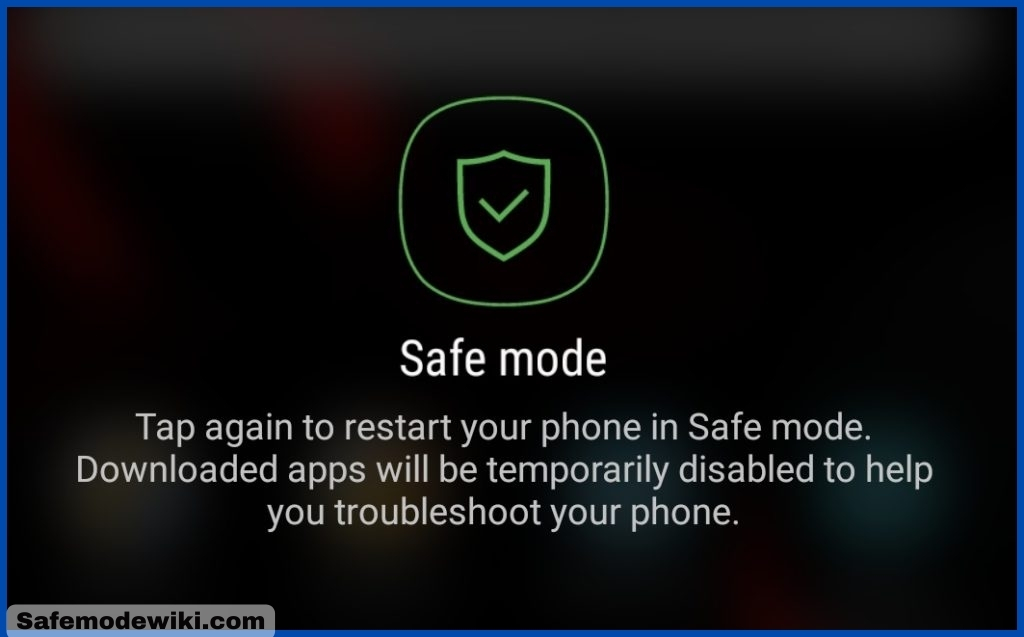
Safe mode is a highly useful feature on your device that temporarily disables all third-party apps, leaving only the pre-installed apps active. It’s akin to resetting your phone, but without the worry of losing any data. Safe mode simply disables the apps, and they will be restored once you turn off Safe Mode. This feature is particularly handy when you encounter issues such as “Screen overlay Detected”, or when you need to check for a virus, troubleshoot microphone or sound problems, or address slow performance.
For a more comprehensive understanding of the functionalities and benefits of using safe mode, you can refer to our detailed guide on ‘What Can You Do With the Safe Mode‘.
What can you do in safe mode?
The primary function of Safe Mode is to facilitate troubleshooting on Android, helping you identify the reasons behind any malfunctions. Once the issue is resolved, you can then reboot your Android device for regular use.
Steps to Turn ON safe mode in Huawei Y5 lite (2018):
Here are some steps that you have to follow:
- Turn Off your Huawei Y5 lite (2018).
- Press and Hold the Power Button.
- Release the Power button and hold the Volume Down Key.
- Hold the Volume Down Key.
- Release the Volume Down key and unlock your Huawei Y5 lite (2018) .
In the following sections, we will provide a step-by-step guide, complete with pictures, to illustrate the methods described above.
Step 1 : Turn Off your Huawei Y5 lite (2018)
To initiate this process, you first need to power off your Huawei Y5 lite (2018). As demonstrated below, press and hold the Power Button for a few seconds and select the option to turn off your Huawei Y5 lite (2018).
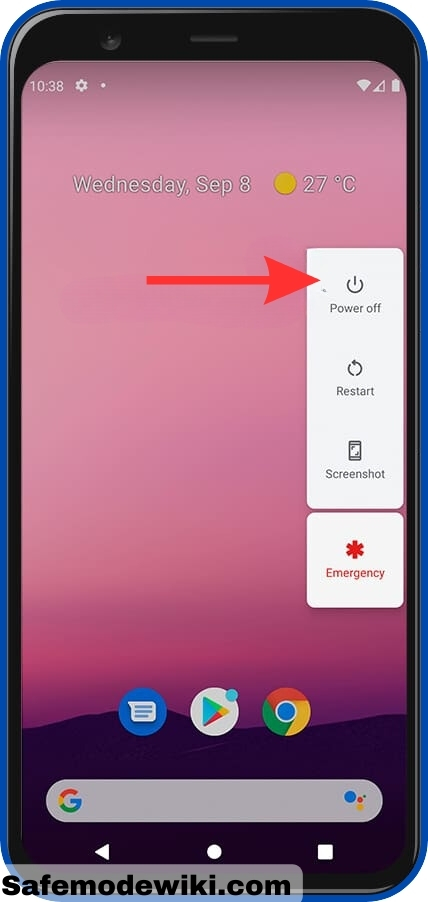
Step 2 : Press and Hold the Power Button
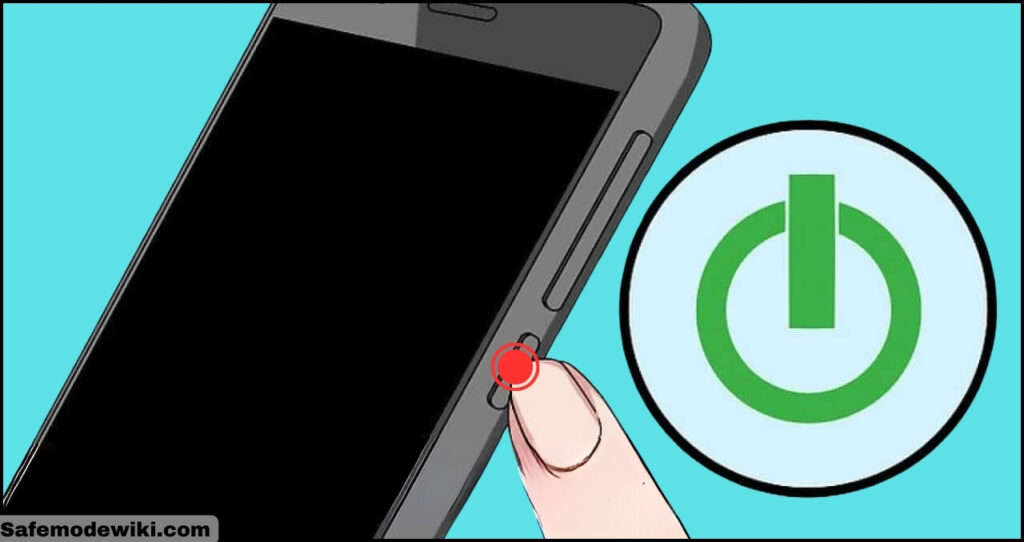
After turning off your device, you can switch it back on by holding down the Power Button.
Step 3 : Release the Power button and hold the Volume Down Key

Once you’ve powered on your Huawei Y5 lite (2018), immediately press and hold the Volume Down key as soon as the Huawei logo appears, or wait until the first lights appear on your screen.
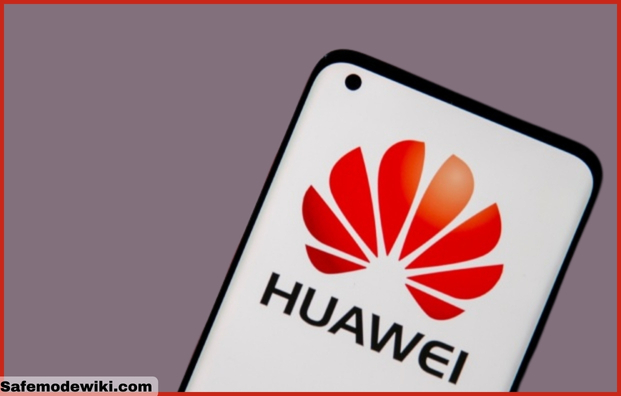
Remember to release the power button when you start pressing the volume down key, as you can only press one button at a time.
Step 4 : Hold the Volume Down Key
Please press and hold the Volume Down key for a few seconds until the device finishes restarting and the Lock Screen appears, as shown below.

Step 5 : Release the Volume Down key and unlock your Huawei Y5 lite (2018)
- Once the Lock Screen and Safe Mode are displayed, release the volume down key.
- Now, you can unlock your Huawei Y5 lite (2018) with the lock screen. At this point, you have successfully enabled Safe Mode on your device.
- Finally, check the left corner of your screen. If you see the Safe Mode icon displayed there, it confirms that Safe Mode is activated.
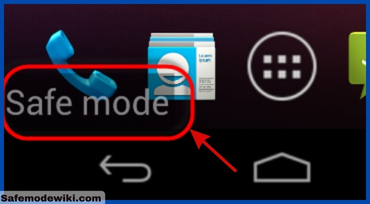
An alternative method for activating Safe mode
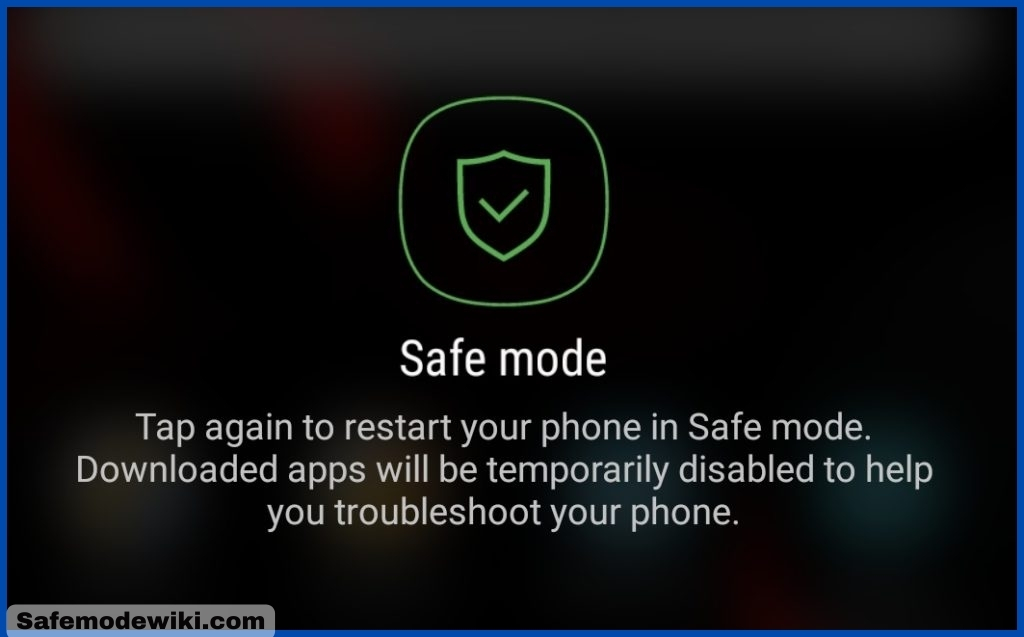
- Press and hold the Power button until you see the ‘Power off‘ prompt on the screen.
- Continue to hold the ‘Power off‘ option until the ‘Safe mode‘ prompt appears.
- To activate Safe mode, tap on the ‘Safe mode‘ option. This method can be particularly useful if you are experiencing issues with the Volume Down button.
Turn off safe mode on Huawei Y5 lite (2018)
- Press and hold the Power key.
- Tap Restart Now.
It’s all about the simple restart process of an Android device that turns off the safe mode. If you’re interested in a step-by-step guide on how to disable safe mode, you can find it in this article.
Conclusion
In conclusion, understanding how to turn safe mode ON and OFF in Huawei Y5 lite (2018) is a crucial skill for any user. It not only helps in troubleshooting issues but also enhances your overall user experience. Remember, the process is simple and straightforward, and with a little practice, you can easily master it. So, don’t let minor glitches hinder your smartphone experience. Take control, and make the most out of your Huawei Y5 lite (2018) by learning how to effectively use the safe mode.
Frequently Asked Questions (FAQ)
Why should I use safe mode on my Huawei Y5 lite (2018)?
Safe mode on your Huawei Y5 lite (2018) is a diagnostic mode that allows you to troubleshoot issues on your device. It disables all third-party apps, enabling you to identify any app that might be causing problems, such as battery drain or system crashes.
Can I use all apps in safe mode on Huawei Y5 lite (2018)?
No, you cannot use all apps in safe mode on your Huawei Y5 lite (2018). Safe mode only allows the use of essential system applications and disables all third-party apps to help you troubleshoot potential issues.
Are there any risks when you turn safe mode on and off in Huawei Y5 lite (2018)?
No, there are no inherent risks associated with turning safe mode on and off in your Huawei Y5 lite (2018). Safe mode is a diagnostic tool designed to help you troubleshoot issues on your device, and it does not affect your data or the overall functionality of your phone.
Can I receive calls and texts in safe mode on Huawei Y5 lite (2018)?
Yes, you can receive calls and texts while your Huawei Y5 lite (2018) is in safe mode. However, you may not be able to use certain apps or features that are not part of the core functions of your phone.
Can I access the internet in safe mode on my Huawei Y5 lite (2018)?
Yes, you can access the internet in safe mode on your Huawei Y5 lite (2018). However, only the system’s default apps and services will be available, so any third-party internet browsers you’ve installed won’t work in this mode.
We appreciate your time and hope this guide on SafeMode was helpful. If it was, we encourage you to share our website on your social media platforms such as Facebook, Twitter, and Reddit so others can benefit from this guide as well. If you encounter any issues, please don’t hesitate to leave a comment detailing the error message. Remember to keep visiting our page and subscribe to stay updated with the latest news. Your support means a lot to us.
With a solid foundation in technology, backed by a BIT degree, Lucas Noah has carved a niche for himself in the world of content creation and digital storytelling. Currently lending his expertise to Creative Outrank LLC and Oceana Express LLC, Lucas has become a... Read more