
How much space does MacOS Monterey take up?
MacOS Monterey is the most recent version of Apple’s operating system for Mac and MacBook computers, and it includes a slew of new features and compelling reasons to update. If you haven’t yet upgraded to Monterey, it’s crucial to know how much space the huge update takes up so you can make sure you have adequate storage.
The Monterey installation for MacOS is 12.16GB in size. However, this isn’t the complete picture; eventually unpacked, it’ll amount to a far larger installation. When updating your Mac, you’ll need a lot more space than 12GB, which is especially significant for individuals who are using older MacOS versions.
If you want to install Monterey on a Mac running MacOS Sierra or later, Apple advises freeing up 26GB of disk space, although previous versions may require up to 44GB.
How much space does MacOS Monterey take up? Cont’d
There are a few things to keep in mind when it comes to downloading and installing MacOS Monterey. In order to download the installer, you must first connect to the internet through Wi-Fi or Ethernet. The length of time it takes is entirely depending on the speed of your internet connection. After you’ve downloaded the installer; you’ll be given the choice to begin the installation procedure. This might take many hours, depending on the age of your Mac machine.
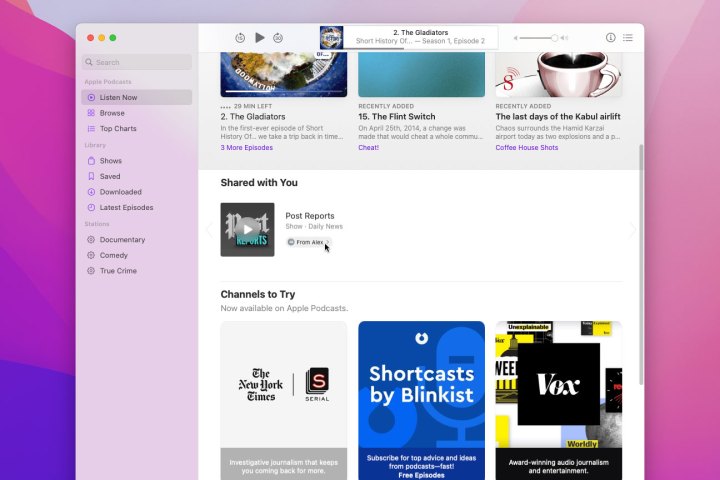
Before you begin, make sure you have a backup of all of your crucial files and data. This is especially relevant. Because there have been multiple instances of older Macs bricking after installing MacOS Monterey — albeit these are often isolated situations. In any event, if you’re unclear about the several backup options for a Mac; check out our detailed tutorial on how to back up your Mac.
When you’re ready, follow these steps to update to MacOS Monterey.