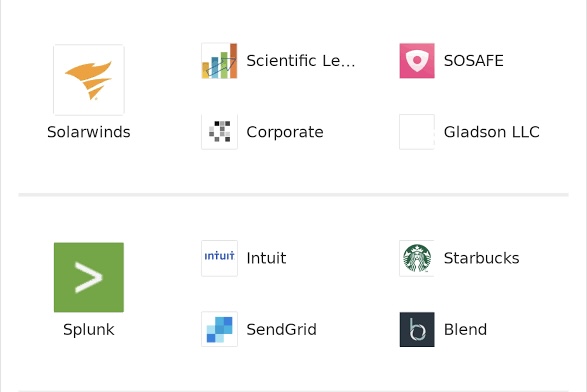
Solarwinds vs. Splunk
In the IT management environment, instruments or solutions for monitoring and management are a must-have.
Although there are many solutions in the market, SolarWinds and Splunk are two of the best tools. Both have their specialties and beneficial functions that fit various IT requirements.
This blog will mainly focus on comparing and contrasting SolarWinds and Splunk while pointing out what works best and which one is suitable for use in which context.
Overview of SolarWinds
SolarWinds, founded in 1999, has become a renowned company offering enhanced IT management software tools. The company provides solutions for network, system, application, and database management and monitoring. The major areas of SolarWinds are its strong capability to monitor network functionality, control systems, and track applications in detail. Software solutions like the Network Performance Monitor (NPM), Server & Application Monitor (SAM), and Database Performance Analyzer (DPA) are also popular.
SolarWinds’ audience is aimed at customers of various categories, from small businesses to large enterprises. Some of the common application areas include NT performance monitoring, early identification of bottlenecks, and resource utilisation analysis. It comes with a modular structure through which businesses can choose the tool they require and which can be scaled as well, making it the best fit for many IT settings. Get SolarWinds Training to know in detail about it.
Overview of Splunk
Splunk was established back in 2003 as a company that focused on the provision of operational intelligence and data analysis. Splunk’s platform is best for analyzing machine-generated data from multiple sources with a detailed focus on the IT environment, security, and organizational performance. They are Splunk Enterprise, Splunk Cloud, and Splunk IT Service Intelligence (ITSI), which are core products in their business.
Splunk is more prominent for its search engine and data analysis features, which allow users to filter and analyze large amounts of data. This is especially the case with big businesses and other organizations that already have a large and complex network of IT systems and tools. SIEM use cases have branched to advanced use cases in areas like predictive analytics and real-time business intelligence.
Comparison Criteria
To effectively compare SolarWinds and Splunk, we’ll examine them based on several criteria:
– Features and functionalities
– Ease of use and user interface
– Integration and compatibility
– Performance and scalability
– Pricing and licensing
– Support and community
Features and Functionalities
While SolarWinds and Splunk are packed with features, the two tools are rather focused on different aspects of IT infrastructure.
SolarWinds:
- Monitoring Capabilities: SolarWinds primarily offers network management, server management, and application management tools. It offers qualitative and quantitative information on numerous parameters of the network and also gives rich information on the servers and applications that are running on it.
- Data Analysis and Visualization: It also has some degree of data visualization where users can easily view the status and history on generalized solar winds dashboards and reports.
- Customization and Automation: Users can set up filters, and when the conditions set within the filters are met, alerts, reports and/or automated workflows can be initiated.
Splunk:
- Monitoring Capabilities: Based on its specialization, Splunk can be described as an excellent solution for managing and analyzing machine data in IT systems. They are particularly useful in log management, security information and event management, and IT operations analytics.
- Data Analysis and Visualization: Splunk also supports sophistication in the analysis of data and the creation of special searches, custom dashboards, and reports.
- Customization and Automation: Splunk is highly customizable. It has an SPL, which provides a tremendous amount of customization flexibility and automates SPL through scripts and third-party software.
Strengths and Weaknesses:
- SolarWinds can be a good solution for monitoring an infrastructure. Especially if you have a large network with a focus on simplicity and good ‘out of the box’ features.
- Splunk is more suitable for dealing with raw, unstructured data of millions and billions of records. This makes it very powerful from the analytical point of view; however, it might be challenging to start with and administer.
Ease of Use and User Interface
SolarWinds:
- Navigation and Dashboard Design: Another advantage of SolarWinds is that it has an interface that is easy to navigate with features such as a window with tabs, and users can organize information in a preferred way.
- Setup and Configuration: SolarWinds employs easily understandable setup procedures that incorporate basic installation and configuration assistants.
- User Experience: This is an important factor as users of the software generally consider SolarWinds easy to use but may require little time to master.
Splunk:
- Navigation and Dashboard Design: Splunk utilizes a highly effective and efficient system that works well, but it could be challenging for new users to work with. For advanced users, it provides very flexible and highly customizable forms of the home screen known as ‘Dash. ’
- Setup and Configuration: Splunk’s setup can be complex at times, with multiple components and additional work to fine-tune the platform setup for the organization.
- User Experience: The curve of learning Splunk is relatively more inclined, though Splunk comes with the best documentation and training materials.
Integration and Compatibility
SolarWinds:
- Supported Integrations: SolarWinds is compatible with many other third-party products, with IT management and security being the most requested systems.
- Compatibility: It can be implemented in various IT environments such as on-premise, cloud and hybrid environments.
- Ease of Integration: Solarwinds offers application programming interfaces and integration connectors for incorporation with other systems.
Splunk:
- Supported Integrations: Splunk provides extensive support for integration, which allows it to connect to almost any data source and third-party applications.
- Compatibility: This is very extensible and can work well with a range of IT environments, including physical, virtual, and cloud environments.
- Ease of Integration: Splunk’s integration is not very intuitive and can be difficult at times; its vast APIs and connectors bring a lot of flexibility and allow for customization.
Performance and Scalability
SolarWinds:
- Performance: SolarWinds works correctly in small to mid-size IT environments where constant monitoring and notification is expected.
- Scalability: It is highly scalable but can struggle to run at peak capacity in more expansive or more operationally dense environments.
- Case Studies: Many of the users comment about successful experiences in all types of business situations. It proves the stability and reliability of the software.
Splunk:
- Performance: Splunk is well-built to scale the volume of data that comes and, therefore is scalable for complicated and high-volume environments.
- Scalability: This scaling is possible from simple setups like point solutions to complex large-scale distributed deployments.
- Case Studies: Huge SPLK deployments focus a lot of praise on results. It is particularly in environments submitted to extensive data processing and real-time analysis.
Pricing and Licensing
SolarWinds:
- Pricing Models: SolarWinds offers both subscription and perpetual licenses, which are dependent on the total number of nodes or elements to monitor.
- Cost Comparison: It usually applies best to small to medium-sized companies and can be relatively more cost-effective.
- Value for Money: The only issue associated with SolarWinds is the value that it provides by offering a large number of features at a reasonable price for the expansions as well.
Splunk:
- Pricing Models: Splunk’s pricing model is usually based on the number of gigs of data that are indexed in a day. So it can be expensive when the amount of data being processed is high.
- Cost Comparison: It is generally more costly, especially for huge datasets, because of the complexity involved.
- Value for Money: Splunk provides much bang for the benefit that is well justified by cost for organizations requiring complex analytic and real-time data analysis.
Support and Community
SolarWinds:
- Customer Support: SolarWinds provides different means of support. Here, clients can call directly, email or seek support online and at various levels depending on service plans.
- Resources: It is well-documented with extensive help resources and has clear step-by-step guides, and an active forum.
- Community Engagement: SolarWinds also has a large number of benefits, such as users developing forums and regularly conducting meetings.
Splunk:
- Customer Support: Splunk offers essential and upgraded support programs; therefore, the support offered is comprehensive.
- Resources: It provides full documentation, including training programs, instruction, and certification courses.
- Community Engagement: Splunk has a vibrant community of users, with groups and channels available for questions and discussions, as well as annual conferences.
Pros and Cons
SolarWinds:
Pros:
– User-friendly interface
– Comprehensive monitoring capabilities
– Affordable pricing
– Strong community support
– Modular and scalable
– Good out-of-the-box functionality
Cons:
– This is mainly hinged on the issues of scalability, where the solutions implemented in organizations prove to be complex when applied in very large environments.
– Decoder may require multiple modules for its full functionality
– This process may not be easy, and it requires a lot of work to be accomplished.
– Both have relatively lower levels of advanced data analytics than Splunk.
Splunk:
Pros:
- Flexible data management and significant calculations
- Excellent scalability
- Extensive integration capabilities
- Strong support as well as facility.
- Highly customizable
- Ideal for the purposes of collecting and analyzing logs for a Security Information and Event Management (SIEM) system.
Cons:
- Steeper learning curve
- Scalability is where companies using large data volumes incur a higher cost.
- A number of configurations can be elaborate
- Can be resource-intensive
Frequently Asked Questions (FAQs)
1. What are the sources of SolarWinds?
SolarWinds concentrates on providing total system network, server, application, and database management.
2. How is Splunk primarily made?
Splunk is designed for data analysis and Operational Intelligence and is ideal for machine data.
3. SolarWinds or Splunk: which one is more suitable for a small business?
Compared to other similar products, SolarWinds is often less expensive and can be implemented with greater ease for small and medium-sized companies.
4. Is Splunk able to process real-time data analysis?
Yes, Splunk can indeed perform real-time analysis and contains sturdy tools for continuous data tracking and displaying.
5. Can SolarWinds be utilized by large enterprises?
SolarWinds is capable of scaling but could suffer from scalability issues where the organization is extremely large or has a very complex network topology. In the case of very large enterprises, it may, therefore, be valuable to specify particular needs and potential drawbacks.
6. How does SolarWinds’ pricing model compare to Splunk?
SolarWinds is primarily less expensive and has better pricing for implementation on particular nodes compared with Splunk, whose charges may escalate with large volumes of data as they are usually charged based on data ingestion rates.
7. Which tool is more customizable?
Under the choice flexibility dimension, Splunk has many customization options with SPL search processing language and integration functionalities. Regarding customization, SolarWinds also provides this option but, compared to ManageEngine, is more oriented on providing a set of predefined capabilities.
8. What are the primary carriers of integration in SolarWinds?
SolarWinds supports many third-party platforms that are well-known in IT management and security and have APIs and connectors for integrating its platform.
9. Is there training and certification to become certified Splunk professionals?
Yes, it does have both basic and advanced training programs and certification courses that allow users to get the most out of this platform.
10. What is the current level of community involvement with SolarWinds and Splunk?
SolarWinds has a particularly large community, whereas Splunk’s community comprises customers, employees, partners, and other stakeholders. Solarwinds offers friendly user support with forum discussions and regular webinars, whereas the Splunk user community is very actively supported with forums, official user groups and conferences held annually.
Conclusion
To sum it up, SolarWinds and Splunk are powerful players in the IT field with certain advantages and certain disadvantages. Solarwinds is ideal for a business that is looking for a monitor solution that is all-encompassing, easy to use and not very expensive. However, Splunk performs better in complex situations where, for example, data analysis needs to be provided for big data despite the high price and system complexity.
In general, it can be said that the choice in favor of SolarWinds or Splunk depends on the priorities within the organization: the requirements for tools, budget, and qualified personnel. Based on this guide and the purposes of monitoring and managing an IT environment, one must finalize and choose a solution that fits the specified objectives.
With a solid foundation in technology, backed by a BIT degree, Lucas Noah has carved a niche for himself in the world of content creation and digital storytelling. Currently lending his expertise to Creative Outrank LLC and Oceana Express LLC, Lucas has become a... Read more