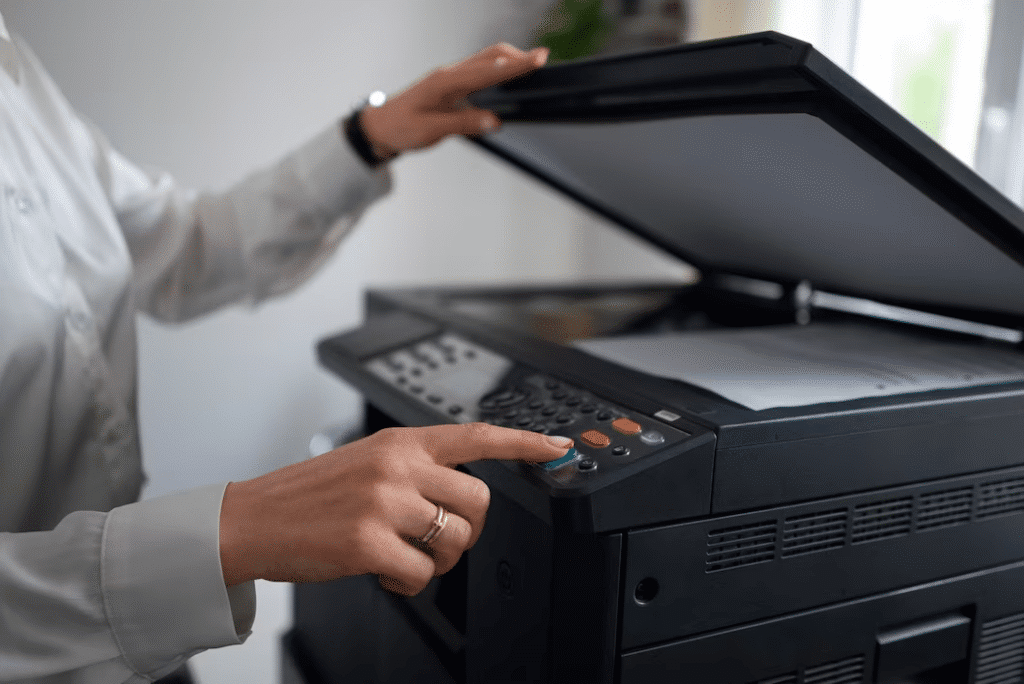
Printing Perfectly: A Guide on Choosing the Best Printers
Choosing the right printer can be challenging. With a wide array of options available in the market today, you might end up picking a printer that’s too expensive and won’t help you with your needs.
Whether you need a printer for your home, small office, or a large corporation, making the right decision is essential to ensure that your printing needs are met efficiently and cost-effectively. In this guide, we will walk you through the key factors to consider when selecting the best printers that suit your requirements, helping you make an informed decision.
Determine Your Printing Needs
The first step in choosing the best printer is to assess your specific printing needs. Consider the following questions:
- What will be the primary purpose of the printer? (e.g., documents, photos, graphics)
- How much printing will you be doing on a daily or monthly basis?
- Do you need color printing, or will monochrome suffice?
- Will you require additional features such as scanning, copying, or faxing?
Answering these questions will provide you with a clear picture of the type of printer that aligns with your requirements.
Inkjet vs. Laser Printers
The two most common types of printers are inkjet and laser printers. Each has its advantages and is suited for different purposes.
Inkjet Printers: These printers are ideal for home use and small offices. They offer high-quality photo printing and are often more affordable upfront. Inkjet printers are versatile and can handle various paper types, but they may be slower and have higher ongoing costs for ink replacement. A reliable printer service can help you out with those problems.
Laser Printers: Laser printers are more suitable for high-volume printing in offices and businesses. They are known for their fast print speeds and lower cost per page. While their upfront cost might be higher than inkjet printers, they prove more economical in the long run for large-scale printing tasks.
Print Speed and Volume
Consider the printer’s pages-per-minute (PPM) rating to determine its speed. For personal use, a printer with a lower PPM may suffice, but for businesses with heavy printing needs, a faster PPM is essential to maintain productivity.
Additionally, pay attention to the recommended monthly duty cycle, which indicates the maximum number of pages a printer can handle per month. Choose a printer with a duty cycle that comfortably accommodates your average monthly print volume to ensure optimal performance and longevity.
Connectivity Options
Modern printers offer various connectivity options to make printing more convenient. These include:
- USB: The standard USB connection is essential for direct connection to a computer or laptop.
- Wi-Fi: Wireless connectivity allows you to print from multiple devices over your home or office network.
- Ethernet: Useful for networking printers in a wired office environment.
- Cloud Printing: Some printers enable direct printing from cloud services such as Google Cloud Print or Apple AirPrint, allowing you to print from anywhere.
Select a printer with connectivity options that match your intended usage and seamlessly integrate with your existing devices.
Paper Handling and Size
Evaluate the printer’s paper handling capabilities, especially if you require specific paper sizes or types. Some printers have multiple paper trays or can handle larger paper sizes like legal or tabloid paper. For specialized printing needs, such as printing envelopes or labels, ensure the printer supports these functions.
Cost Considerations
Apart from the initial purchase price, consider the ongoing costs of owning the printer. This includes the cost of ink or toner cartridges, maintenance kits, and other consumables. Compare the cost per page for each printer model you are considering to determine its long-term affordability.
Print Quality
Print quality is a crucial factor, especially if you need to produce high-resolution graphics or professional documents. Check the printer’s dots per inch (DPI) specification to determine its resolution. For sharp text and detailed images, look for a printer with a higher DPI rating. Additionally, some printers offer enhanced color technologies or photo-specific inks for superior image printing.
Multifunction or Single-Function
Decide whether you need a single-function printer dedicated solely to printing or a multifunction printer (MFP) that combines printing, scanning, copying, and sometimes faxing capabilities. MFPs can be cost-effective and space-saving solutions for small offices or homes where space is limited. They also offer added convenience by eliminating the need for separate devices for different tasks.
Brand Reputation and Customer Support
Consider the reputation of the printer brand and the level of customer support they provide. Research online reviews and customer feedback to get insights into the printer’s reliability, ease of use, and the quality of after-sales service. A reputable brand with excellent customer support can be valuable in case you encounter any issues with the printer down the line.
Energy Efficiency
Energy-efficient printers can help reduce electricity consumption and operating costs over time. Look for printers with ENERGY STAR certification, which indicates that they meet specific energy efficiency guidelines. Some printers also come with power-saving modes that automatically switch off or enter standby mode when not in use.
Security Features
In business settings, security is a critical concern, especially when dealing with sensitive documents. Choose a printer that offers built-in security features like user authentication, data encryption, secure print release, and access controls. These measures help protect confidential information and prevent unauthorized access to the printer.
Conclusion
Selecting the best printer involves careful consideration of your specific needs, budget, and intended usage. With the factors mentioned above, you can get a printer that’ll work wonders for you. Remember, a reliable and efficient printer can significantly enhance your productivity and meet your printing demands with ease. Happy printing!
Read More: Best Delta 3D Printer
Best Printer for Sublimation Heat Transfer