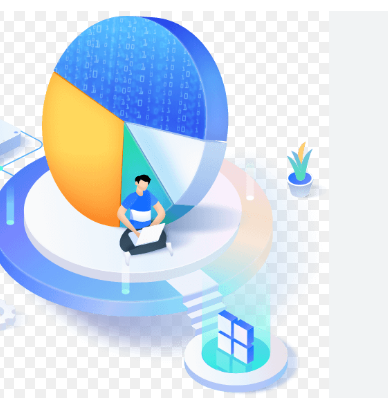
image of Partition Manager
Partition Manager: The MiniTool partition wizard might be worth a try if you’re seeking free partition software for Windows that is both robust and simple to use. You can use this software to create, resize, format, convert, clone, recover from, and optimize partitions, among other operations, on your hard drive.
Partition Manager: MiniTool Partition Wizard definition
A disk partition management program called MiniTool Partition Wizard was created by MiniTool Software Limited. Windows 7, 8, 8.1, 10, and 11 and Windows Server 2003, 2008, 2012, 2016, and 2019 are supported. The program offers users a variety of capabilities for managing their disks and partitions and is accessible in both free and commercial versions.
This review will examine the features, cost, and performance of MiniTool Partition Wizard 12.7 in more detail.
Partition Manager: Features of MiniTool Partition Wizard:
Users may manage their disks and partitions using the wide range of options offered by MiniTool Partition Wizard 12.7. The following are some of the software’s primary features:
Users can create, delete, format, relocate, resize, extend, shrink, split, align, and hide partitions using the partition manager. The software’s free edition has access to these capabilities.
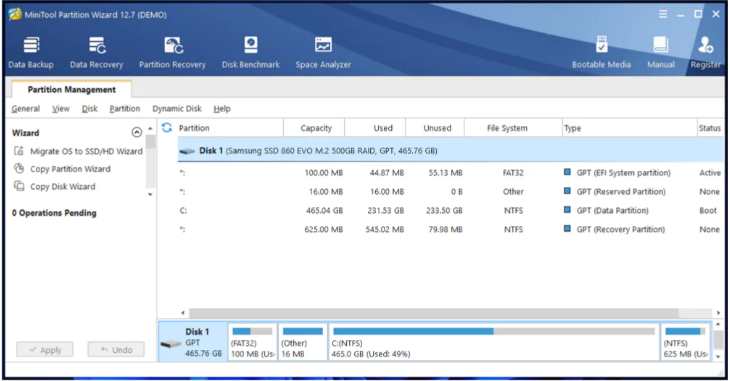
File systems can be converted: between NTFS, FAT32, and other formats with the software without sacrificing data.
Clone a disk or a partition: Users can make an exact replica of the original by cloning a disk or a partition in its entirety. For data backup or upgrading to a bigger hard disk, this option is helpful.
Partition recovery: Using the software, users can retrieve data from lost or destroyed partitions.
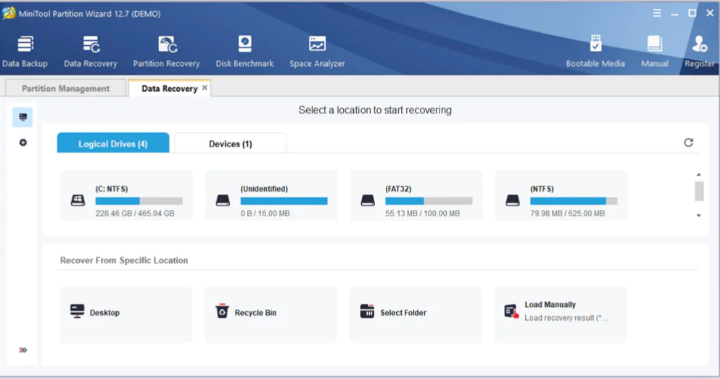
Partition Manager: Users can check the read and write performance of their hard disks using the disk benchmark.
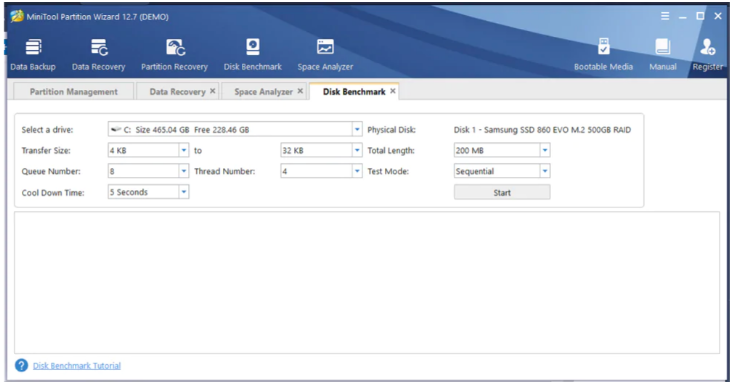
Aligning partitions: The program enables users to do this to improve performance and prevent data loss.
A computer can be started using bootable media, such as a CD, DVD, or USB drive, to conduct disk partitioning tasks outside the context of the operating system.
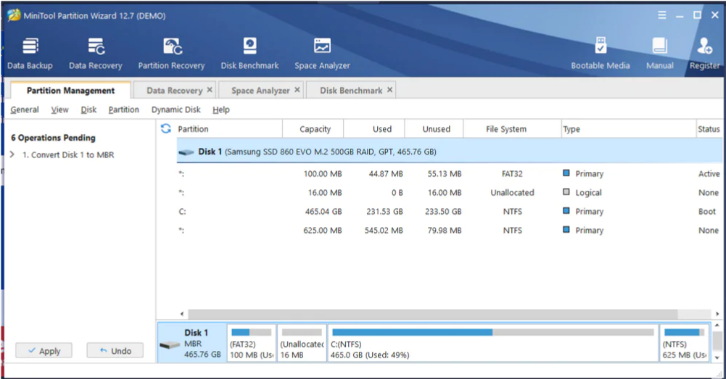
Partition Manager: Advanced features
The commercial editions of the software provide extra advanced capabilities like disk cloning, data recovery, OS migration, dynamic disk support, and priority technical assistance. Other advanced features include the ability to convert disks between MBR and GPT.
Partition Manager: The interface of the MiniTool Partition Wizard:
Both novice and experienced users will find MiniTool Partition Wizard 12.7 to be simple to use thanks to its nice and intuitive user interface. Users can choose from the system’s disks and partitions in the main window to carry out different activities.
In-depth lessons and guidelines are also offered by the software to assist users in setting up their accounts and resolving any problems that may arise. Users can also access forums and online assistance where they can post questions and get answers from other users.
Partition Manager: Performance of MiniTool Partition Wizard:
MiniTool Partition Wizard 12.7 manages disks and partitions efficiently. The software offers users real-time feedback and progress updates while conducting partitioning operations quickly and effectively.
The software is a flexible tool for managing various disk and partition kinds because it also supports the majority of popular file systems and disk types.
However, especially on older or slower devices, users could encounter some performance limitations while carrying out demanding activities like disk cloning or data recovery.
In conclusion, MiniTool Partition Wizard 12.7 offers customers a wealth of tools for managing their disks and partitions on Windows. It is a strong and flexible disk partition management program.
The program is user-friendly and straightforward to use, and the pricier editions come with more sophisticated functionality for particular uses. Although the software manages drives and partitions effectively, users may encounter some performance concerns when running demanding activities on older or slower devices.
The paid editions’ prices are fair and provide good value for money, and the software’s support is top-notch. Whether you are a beginner or an expert.