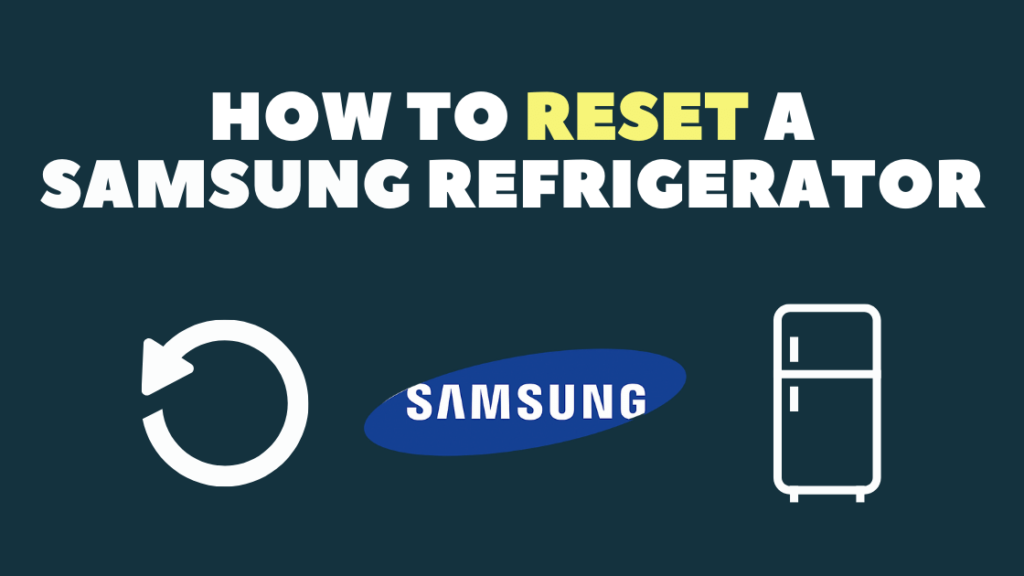
How to reset your Samsung Refrigerator from shop/demo mode
The Shop/Demo mode has a specific function. Before a Samsung refrigerator is purchased, the store activates this option to ensure that less energy is consumed.
Except for the cooling system, this mode maintains all aspects of the fridge operational. When this mode is enabled, the fridge’s internal illumination and display panel will turn on, allowing merchants to demonstrate how it works to potential purchasers.
The Shop/Demo mode must be turned off after a buyer has made a purchase. If it’s left on, all of the food in the fridge will spoil!
Turn your refrigerator’s cooling off mode on or off
The methods are the same whether you wish to set or disable Cooling Off (Demo). The control panel will display “OF OF” or “OFF” when cooling is off.
Depending on whatever Samsung refrigerator you have, the buttons for enabling Cooling Off mode will be labeled differently, but the location of the buttons will always remain the same.
- Touch and hold Button 1 and Button 2 together until a chime sounds.

- “O FF” (or “OF OF”) will disappear in a few seconds if you disable Cooling Off mode, and your fridge will begin cooling again. If you turn the function on, the refrigerator compartments will stop cooling and the message “OFF” (or “OF OF”) will show. Continue to the next step if the display does not change.
- Touch and hold Button 1, Button 2, and Button 4 together until a chime sounds.

- If you turn off the feature, “O FF” (or “OF OF”) will disappear in a few seconds, and your fridge will begin chilling again. When you turn the feature on, you’ll see “O FF” (or “OF OF”) appear on the screen, and the fridge compartments will stop cooling.
Note: Service is not necessary if you are unable to exit Cooling Off mode. The steps outlined above cover the most prevalent models. Because the methods for enabling and removing Cooling Off mode are so similar, you may find instructions for other models in our troubleshooting article. If you’re having trouble exiting Demo mode, ask a friend or family member for help.
On the Family Hub, turn on or off Cooling Off mode
You can toggle Cooling Off (Demo) mode on or off from the Family Hub screen if you have a Samsung smart fridge. If Cooling Off mode is enabled, the Fridge Manager app will display “OFF” in every compartment.
- Navigate to Apps on your Family Hub panel and open the Fridge Manager app.
- After that, tap Fridge Settings, then Cooling Off.
- Then press Proceed after selecting Deactivate or Activate.
- The Fridge Manager app will display “OFF” when the Cooling Off mode is activated.
Turn on or off your convertible refrigerator cooling mode

A Cooling Off (Demo) mode is also included with your convertible refrigerator. When Cooling Off mode is enabled, the display will show “oF.”
To engage or disable Cooling Off mode, press three buttons at the same time. Touch and hold the Temp., Power Freeze, and Lock buttons all at the same time until a chime sounds.
Your BESPOKE refrigerator’s Cooling-Off function can be turned on or off.
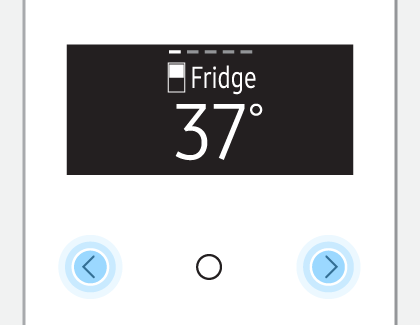
A Cooling Off (Demo) mode is also available on your BESPOKE refrigerator, which can be activated or deactivated with a simple button combination. Simply press and hold the and > buttons at the same time for 6 seconds. Then, to enable or disable the mode, hit the O button.
Cooling Off mode on your 4-door kimchi refrigerator can be enabled or disabled.
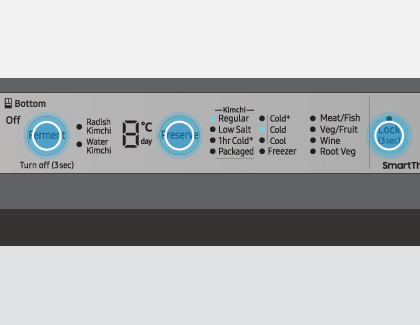
Despite the fact that each compartment can be turned off separately. This model features a Cooling Off mode for demonstration purposes. By pushing and holding the Lock for 3 seconds, you can unlock the main panel. Then, for 5 seconds, simultaneously press and hold the Ferment, Preserve, and Lock buttons to enable or disable Cooling Off mode.
With a solid foundation in technology, backed by a BIT degree, Lucas Noah has carved a niche for himself in the world of content creation and digital storytelling. Currently lending his expertise to Creative Outrank LLC and Oceana Express LLC, Lucas has become a... Read more