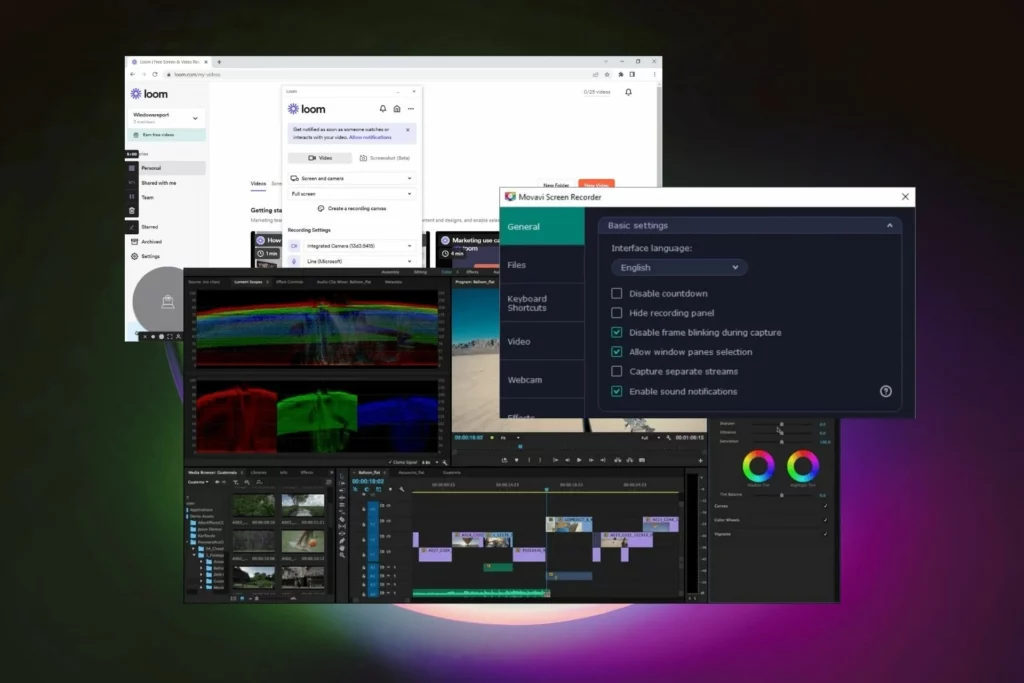
How to Record Streaming Video Online With Replay Video Capture?
Since videos are one of the most common entertainment forms on the web, many people are wondering how to record streaming videos directly on it. Online streaming of videos allows other people to instantly watch news, view tutorials and connect with people from other parts of the world.
Some people even download streaming videos in order to have a copy of them just in case the video is taken out on the web. Knowing how to record streaming video is important if you want to save a copy for other purposes. You can do this easier by utilizing different options in recording videos.
There are 3 common ways to download streaming video to your computer. You can either use the:
- Online video recorder or downloader sites that is readily available on the web.
- The browser extension or add-ons to record the streaming videos.
- The commercial video downloaders or recorders. Some are free of charge while others need certain fees in order to use them.
There are many software available in the market and Replay Video Capture is one of the reliable video capture software used by people to record streaming videos online.
What is So Special About Replay Video Capture?
Replay Video Capture is one of the many programs offered by Applian Technologies that allows you to record online videos easily. You can actually record anything such as demos or audio presentations, timely video tutorials, sports, and other things that you are playing on your computer screen.
While Replay Video Capture allows capturing and recording any kind of video, this is a good software that can record live streaming videos.
How to record streaming video is not a problem anymore because of Replay Video Capture. It offers many great features that include:
- Setting up any recording is easy and quick (scheduling a recording is available too).
- Record any kind of web video in high quality (up to 50 frames per second).
- Allow Background mode to capture video even if you hide the video or cover it with another window.
- Convert DVDs that playing on your PC into other file formats.
- Create PowerPoint presentations to videos.
- Record webcam sites and sessions of video chat.
- It is convenient and captures even a part of the screen. It also supports dual monitor setups.
- Uses high-quality and specialized MPEG-2 codecs in order to produce recordings in high quality.
- It can be run on a pen/thumb drive without the need to install it on a PC.
- The Replay Video Capture is available for a free trial, you can get it from their official site.
Official page: https://applian.com/replay-video-capture/
How to Record Streaming Videos Using Replay Video Capture?
It’s simple. Anything that is displayed on your computer screen will record (both video and sound) by the software. After recording, it will automatically save the audio/video files to the computer.
You can watch the short video below for a quick demo of the software.
Why Replay Video Capture Software?
Knowing how to record streaming video using software has advantages and disadvantages. One of the advantages is that it uses a reliable and lightweight interface that allows users either beginner or advanced to capture videos on their screens. This includes even the websites, chat sites, webcams, or media players that are difficult to capture (i.e copy protected video streams).
Another great thing is that you can actually obtain good-quality recorded video or audio. This is crucial as the video or audio quality will determine the quality of the software itself. You also can use the screen recorder software to record just anything you like!
In addition, this software is very easy to use and even non-technical individuals can learn how to record streaming video without enduring lengthy tutorials.
The minor disadvantage of this kind of software is that the quality of the recorded audio/video may drop a little. Also, this software is not free which means you need to pay for it only so that you can use the full version.
Final Thoughts – Record Streaming Videos with the Help of Software!
Learning how to record streaming video is now easy with the use of software such as Replay Video Capture. In general, this simple yet great program does what it has to do and that is to capture any kind of video that you are watching on your computer.
Although some people may find this little expensive, it is surely worth every cent of your money because of the many benefits that it offers. Now, you will no longer ask yourself how to record streaming video because the answer is already within your reach.
With a solid foundation in technology, backed by a BIT degree, Lucas Noah has carved a niche for himself in the world of content creation and digital storytelling. Currently lending his expertise to Creative Outrank LLC and Oceana Express LLC, Lucas has become a... Read more