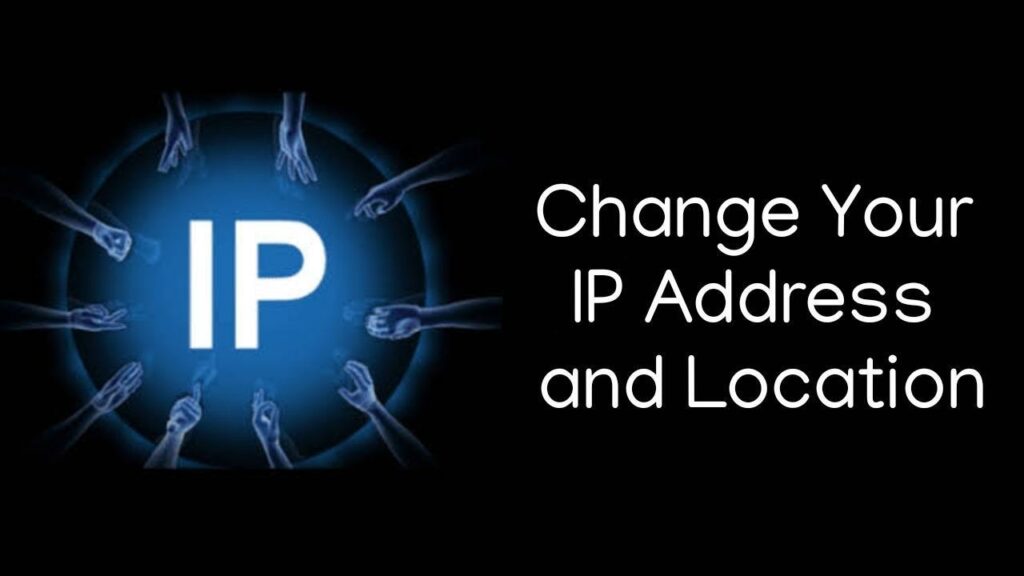
How to Change Your IP Address and Location
Did you know that your IP address reveals your location? And not just your city or region, but sometimes even your specific address. Crazy, right?
But the good news is that it’s easy to change your IP address. In fact, there are a few different ways you can do it. And in this article, I’m going to show you how.
So whether you want to change your IP address for privacy reasons, or you need to access websites or content that’s blocked in your current location, changing your IP address is the answer.
What Is an IP Address?
Before we get into how to change your IP address and location, let’s first go over what an IP address is. An IP address is a unique identifier that’s assigned to each device that’s connected to the internet.
IP addresses are made up of four sets of numbers, each separated by a decimal point. And these numbers can range from 0 to 255. For example, an IP address might look like this: 192.168.1.1.
IP addresses are important because they allow devices to communicate with each other. And when you’re trying to change your IP address and location, what you’re actually doing is changing the location that’s associated with your IP address.
Why You Might Need to Change Your IP Address
You might need to change your IP address if you’re using a web service that’s only available in certain locations. For example, let’s say you’re trying to watch a show on Netflix that’s only available in the United States, but you’re currently living in Canada. In this case, you would need to change your IP address so that Netflix thinks you’re in the United States.
There are other reasons why you might need to change your IP address as well. Maybe you’re trying to access a website that’s been blocked in your country. Or maybe you want to keep your location and identity private for security reasons.
Whatever the reason, changing your IP address is pretty easy to do.
3 Best Methods to Change Your IP Address
1. By using a VPN
A VPN (Virtual Private Network) is a network that extends across a public network (like the internet) and enables you to access network resources remotely. VPNs are used for many different reasons.
Some people use them for security and privacy, while others use them for convenience. The main advantage of VPNs is that they provide privacy and security. You can use a VPN to make sure that your online activities (like browsing, downloading, and file sharing) cannot be tracked by your internet service provider or anybody else.
Another major advantage of VPNs is that they allow you to change your IP address. And this is great, because it means that you can’t be tracked online.
What’s more, VPNs are not just used for changing an IP address. They’re also used for unblocking websites, watching sports sites online anonymously, and getting around government censorship.
2. By using a Proxy server
Proxy servers are intermediary servers that act on behalf of other computers. This means that you appear to connect to the network via the proxy server, which makes it harder to track you. There are a few different types of proxy servers, but the most common one is HTTP.
One of the most common uses of a proxy server is to gain access to a website like omegle that your ISP has blocked. This is because many private networks are configured to only allow access to certain websites.
Often, these are websites that are deemed to be inappropriate for employees. But proxy servers can be used to get around this. They can also be used to translate blocked websites from another language into your language.
3. By using Tor Browser
Tor Browser is a free network that you can use to browse the web anonymously. Originally, Tor Browser was designed for people living under oppressive regimes that control their citizens’ internet access. Because of this, Tor is heavily used by journalists, activists, government employees, and law enforcement officers.
The main advantage of Tor Browser is that it allows you to browse the web anonymously. This makes it a great solution if you want to hide your real IP address. What’s more, Tor Browser is free and open source, making it a great option for people on a budget.
When you use the Tor browser, your IP address is replaced with a different IP address. Tor will select one of its exit nodes and send your data to that node. When the data reaches the exit node, it will decrypt the data and send it to its original destination.
Top 3 Best VPNs of 2022
1. NordVPN
NordVPN is a zero-logs VPN service based in Panama. It is famous for its robust security features such as DNS leak protection, kill switch, double encryption, IP address cloaking and VPN into Tor. It has a strict no-logs policy and provides maximum security to the users.
NordVPN holds the top position in our list of Best VPN in 2022. NordVPN has a vast network of servers spread across the globe. It has a total of 5,492 servers in 61 countries. Thus, you can easily unblock geo-restricted websites from anywhere in the world.
NordVPN has two payment plans: a monthly plan, and an annual plan. The monthly plan costs $11.95 per month, whereas the annual plan costs $6.99 per month. You can also try its 3-day free trial to get a taste of its amazing features.
2. Surfshark VPN
An emerging player, Surfshark VPN has made a remarkable place in the VPN industry by providing security and privacy to its users. It is a VPN service that offers advanced features at an affordable price.
Surfshark VPN has a clean, user-friendly interface with a wide range of settings that allow you to configure the VPN according to your specific needs. Surfshark has over 800 servers in 50+ countries, which makes it a great choice for unblocking websites or online streaming.
It has a strict no-logs policy and doesn’t store any of your data such as your IP address, browsing history, or any other metadata. Surfshark VPN has a wide range of pricing plans. You can choose any plan as per your requirement. The monthly plan starts at $11.99, whereas the yearly plan costs only $2.99 per month.
3. ExpressVPN
The next VPN on our list is ExpressVPN. It is a VPN service based in the British Virgin Islands. It offers a wide range of security and privacy features to protect your online activities from hackers or ISPs. ExpressVPN has a strict no-logs policy and keeps no data about its users.
It has a wide range of servers, which makes it a great choice for unblocking websites. ExpressVPN has a total of 2000 servers in 94 countries. Being one of the top VPNs, it allows you to unblock any website from anywhere. It also allows you to watch sports from other countries such as the NFL, MLB, and more.
The monthly plan of ExpressVPN costs $12.95, whereas the annual plan costs $6.67 per month. You can also try its 30-day money-back guarantee to experience its amazing features.
Conclusion
We hope this guide has helped you understand more about how to change your IP address and location. There are many reasons why you might want to do this, and we hope we’ve provided you with all the information you need to get started.
If you have any questions, feel free to leave a comment below and we’ll do our best to help you out.
With a solid foundation in technology, backed by a BIT degree, Lucas Noah has carved a niche for himself in the world of content creation and digital storytelling. Currently lending his expertise to Creative Outrank LLC and Oceana Express LLC, Lucas has become a... Read more