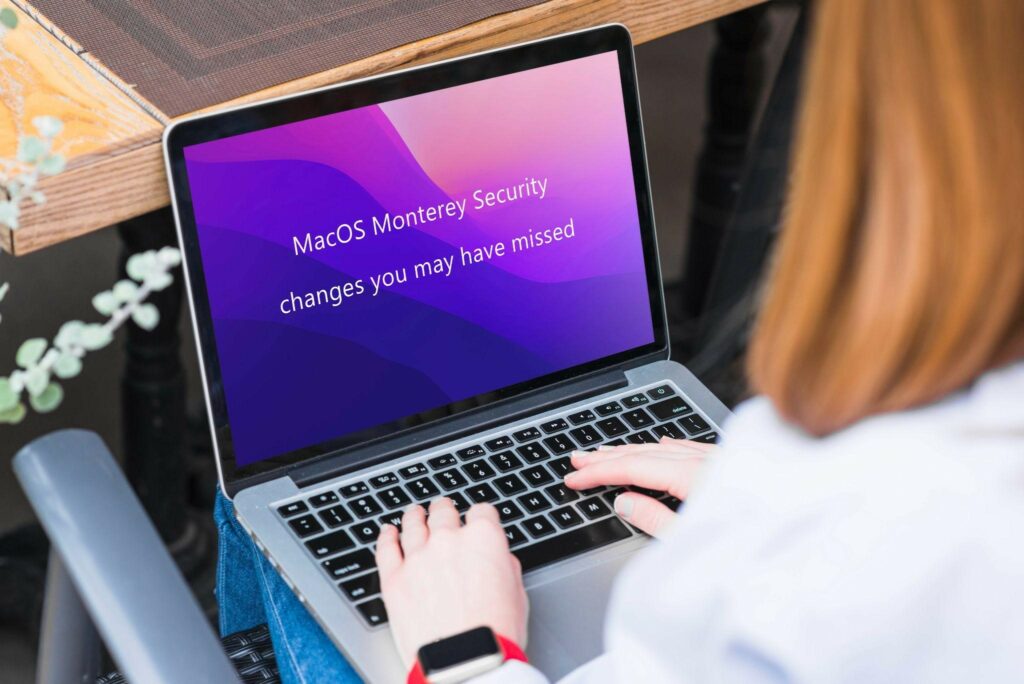
6 macOS Monterey Security changes you may have Missed
macOS Monterey is the latest OS update, and it was publicly released on 25th October 2021. If you have already tried the beta version, you must be aware of Apple’s security and privacy changes with this update. However, there are a few differences between the initial beta version and the public release. Thanks to the public release, many of the macOS Monterey issues have been solved, and you can safely upgrade to macOS 12.
Before jumping in, you can upgrade to Monterey via Software Update. Go to Apple Menu > System Preferences > click Software Update. It is a free upgrade available for all Mac devices. First, however, you need to find out if your device is compatible with the upgrade since Monterey is available for Mac models released in 2013 and later.
Now, look at some of the security and privacy changes that you might have missed.
- Mail Privacy Protection
A new feature in Mail is the Mail Privacy Protection that helps users safeguard their privacy when reading emails. Email senders are prevented from using tracking pixels to find out whether you have opened the email or find out your location via your IP address.
Enable this feature by opening the Mail app > click Preferences > click Privacy > click Protect Mail Activity.
- Security changes in Safari
Safari becomes much safer for users with the macOS Monterey update. A feature that is activated by default is the HTTPS upgrade. It takes websites using the insecure HTTP protocol and upgrades them automatically to deliver web content through a secure HTTPS connection.
The upgraded Safari also improves the Intelligent Tracking Prevention feature and prevents web trackers from seeing your IP address. To enable the feature, go to Safari > click Preferences > click Privacy, and you’ll see the Hide IP address from the trackers’ option.
- Private Relay
For iCloud+ users, Monterey brings some exclusive privacy and security features, such as Private Relay. It is a feature that aims to protect the users’ privacy when browsing the Internet in Safari. It protects you by encrypting the network traffic and routing your DNS lookup requests via two different servers. Moreover, one of these servers isn’t controlled by Apple.
Enable Private Relay by going to the Apple Menu > clicking System Preferences > selecting Apple ID > selecting iCloud > clicking Private Relay.
- Hide My Email
Hide My Email is another privacy feature that is only available to iCloud+ users. The feature solves one of the biggest problems that users face today: sharing your email address when you’re shopping online or trying to do anything on the web. Users are always scared of giving out their email addresses because they don’t want to receive spam emails or have their contact information sold to third parties.
The Hide My Email feature allows users to create burner email addresses, and the emails sent there are forwarded to the real email address. If you start to feel annoyed by certain emails via one of your burner email addresses, you can delete them. You won’t be bothered again if you haven’t given out your real email address.
To activate this feature, click Apple Menu > select System Preferences > click Apple ID > click iCloud > select Hide My Email.
- Recording indicator
Recording indicator is another great privacy and security feature introduced by Monterey. Thanks to this feature, users will see notifications on their Mac’s menu bar whenever an application has access to the microphone.
Basically, you’ll see an orange dot if an app is using your microphone. Then, you can head to the Control Center to get more information about which application is using the microphone.
- 2FA and passwords
Monterey users will find it easier to manage their passwords and two-factor authentication without the help of any third-party application.
A new centralized location for passwords is in the System Preferences, and users can quickly look up and manage their stored passwords. You can find it by going to the Apple Menu > clicking System Preferences > selecting Passwords. Exporting and importing passwords is also easy, and you can do it from System Preferences.
macOS 12 also introduces a built-in authenticator, so users can set up their verification codes using Passwords stored in the System Preferences instead of an authenticator application.
Summing up
So, these are some of the notable privacy and security changes that come with macOS Monterey. The changes are aimed at helping users have a safer experience, especially when they are online.
Go ahead and upgrade to Monterey to take advantage of the improved security features.
With a solid foundation in technology, backed by a BIT degree, Lucas Noah has carved a niche for himself in the world of content creation and digital storytelling. Currently lending his expertise to Creative Outrank LLC and Oceana Express LLC, Lucas has become a... Read more